Open a Work Activity
Work activities can be opened from the Asset Viewer.
- Click the Work History tab.
- Click the Id link for any work order or inspection to open it.
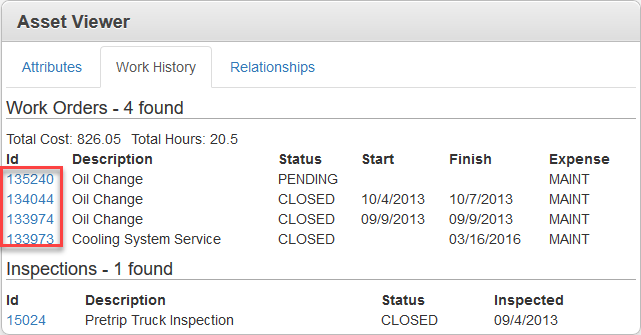
See Asset Viewer Fields for more information on all of the fields.
